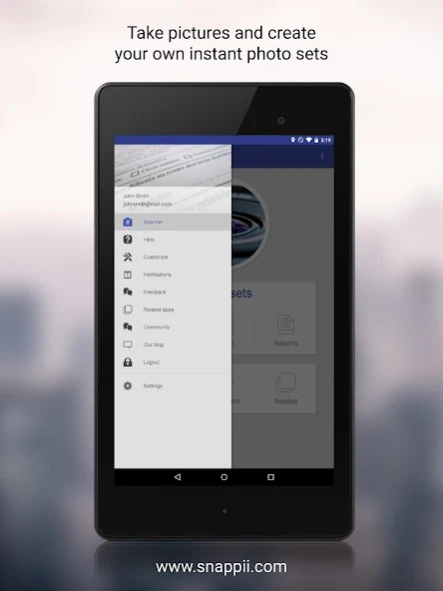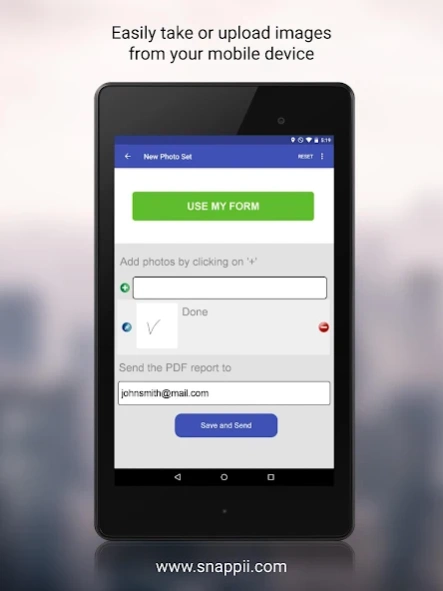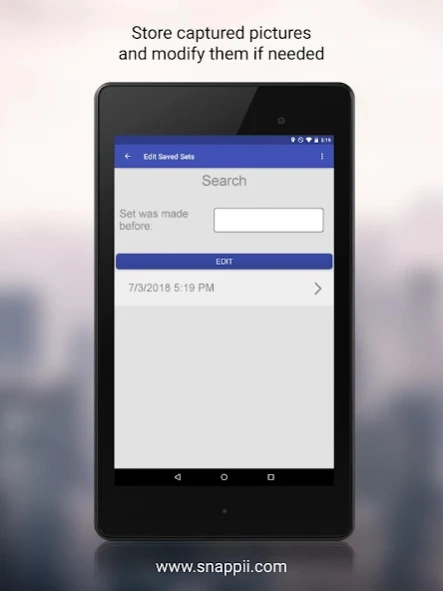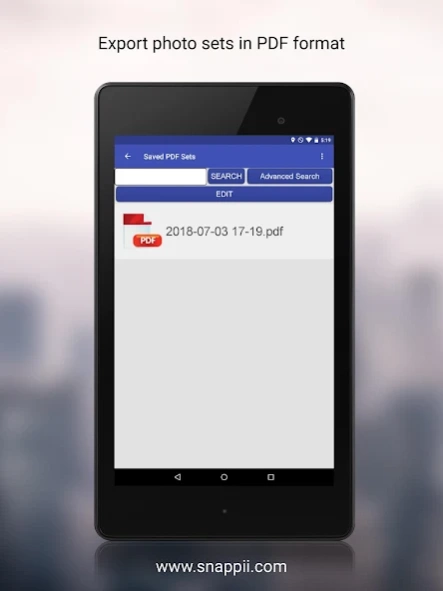Camera to PDF Scanner 1.0.41
Free Version
Publisher Description
Camera to PDF Scanner - Capture information around, add notes and send custom PDF and Excel reports
Would you like to have a perfect pocket scanner that helps you add descriptions to the captured images and instantly share this information as PDF and Excel reports? Look no further! Camera to PDF Scanner is exactly what you need! Take photos of receipts, bills, contracts, business cards, signatures, certificates, whiteboard discussions, construction project site details and defects, skin rashes, etc. Multiple photos with short descriptions can be easily converted into single PDF and Excel reports, emailed or shared via other options available on your mobile device, or stored for future use. The quality of the photos is preserved in professional looking PDF report and is one more reason why hundreds of people already use this app.
With Camera to PDF Scanner, you will be able to:
• take or upload an unlimited number of pictures
• add your own notes to the images
• automatically integrate location into reports
• generate custom PDF and Excel reports
• convert up to 5 photos and descriptions into a single report
• mail PDF and Excel reports or share them in any other way available on your mobile device
• save and edit reports
• store images locally
• communicate on the Community Forum
• work in online and offline modes
Benefits of having a Mobile Application capable of converting photos to PDFs:
• quickly and conveniently convert images into PDF and Excel files
• save time and effort spent on finding and operating scanners
• improve data accuracy by adding notes to captured images
• accelerate the “scanning” process and easily get what you need and how you need it
• eliminate Paperwork and go green;
If you are not satisfied with our pre-built form solution, you can upload your own PDF form and 100% customize it to meet your specific business needs.
Additionally you can:
- upload any PDF form or document from local storage or cloud drives
- add your own fields to existing forms including datetime, text, numeric, location, signature, picture,radio, checkbox
- fill in your PDF forms
- print forms
- share forms via email and messages
- upload forms to cloud drives
- save and view generated reports on your device
Camera to PDF Scanner will become an indispensable tool for you at work, on business trips and assignments or simply in your everyday life.
The app is 100% customizable to meet your specific needs.
By downloading, you agree to the Terms of Use at https://www.snappii.com/policy
In addition to using free Camera to PDF Scanner App version you can get unlimited number of form submissions by subscribing via an optional In-App Purchase and remove all ads by purchasing onetime fee. Subscribe from your device and access these services via mobile app.
About Camera to PDF Scanner
Camera to PDF Scanner is a free app for Android published in the PIMS & Calendars list of apps, part of Business.
The company that develops Camera to PDF Scanner is Snappii. The latest version released by its developer is 1.0.41.
To install Camera to PDF Scanner on your Android device, just click the green Continue To App button above to start the installation process. The app is listed on our website since 2021-08-18 and was downloaded 1 times. We have already checked if the download link is safe, however for your own protection we recommend that you scan the downloaded app with your antivirus. Your antivirus may detect the Camera to PDF Scanner as malware as malware if the download link to com.snappii_corp.camera2pdf is broken.
How to install Camera to PDF Scanner on your Android device:
- Click on the Continue To App button on our website. This will redirect you to Google Play.
- Once the Camera to PDF Scanner is shown in the Google Play listing of your Android device, you can start its download and installation. Tap on the Install button located below the search bar and to the right of the app icon.
- A pop-up window with the permissions required by Camera to PDF Scanner will be shown. Click on Accept to continue the process.
- Camera to PDF Scanner will be downloaded onto your device, displaying a progress. Once the download completes, the installation will start and you'll get a notification after the installation is finished.